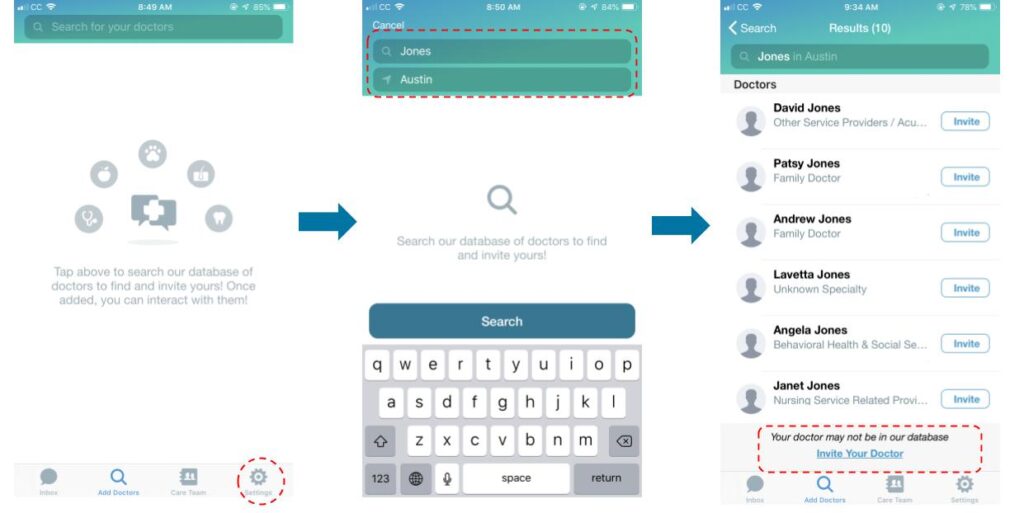How to Get Connected
IN THIS ARTICLE
- What providers can I add?
- If your provider is already a Direct Health user
- Your provider is not using Direct Health but you would like to invite them
- What to do if you cannot find your provider in the search feature
WHAT PROVIDERS CAN I ADD?
The best thing about Direct Health is that you can connect with ALL your providers on one platform.
- Family doctor
- Dentist
- Veterinarian
- Specialist
- Therapist
- Nutritionist
- Surgeon
- Chiropractor
- Dermatologist
- and many more!
IF YOUR PROVIDER IS ALREADY A DIRECT HEALTH USER…
1) Finding your provider through the search feature
Search for your provider by putting in their last name ONLY followed by their city or zip code. Once your provider has been found, select “Add”. A notification will be sent to your provider that you want to connect with them on Direct Health. You can begin a consultation once your provider accepts your request.
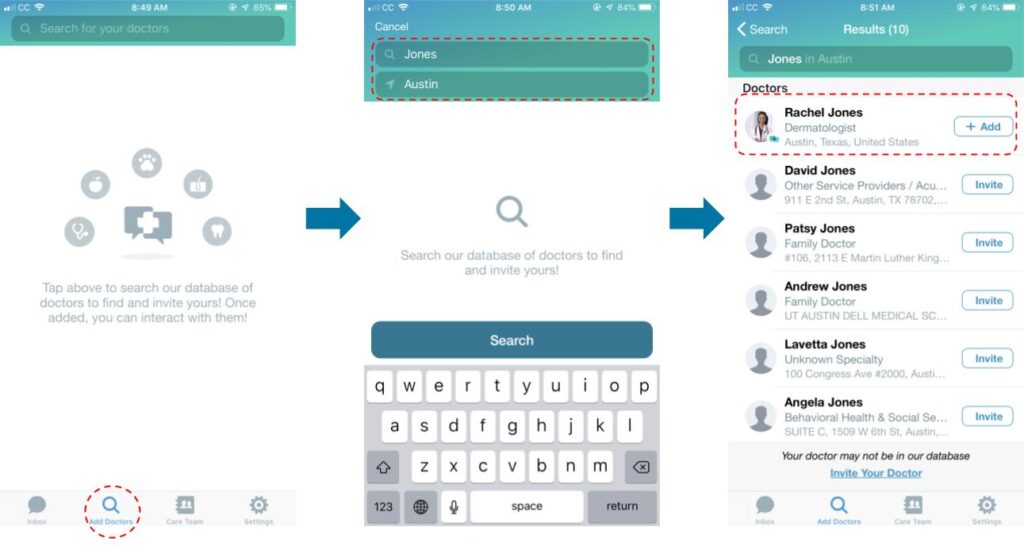
2) Entering an activation code
Providers have activation codes for their patients/clients to enter. Activation codes are a way for patients/clients to be automatically connected with their provider without the patient searching for the provider in the app. If your provider gave you an activation code to use, see below for steps on how to enter your code in the app.
Entering Activation Code at Registration
During the Direct Health registration process, you have the option to enter your activation code. See images below.
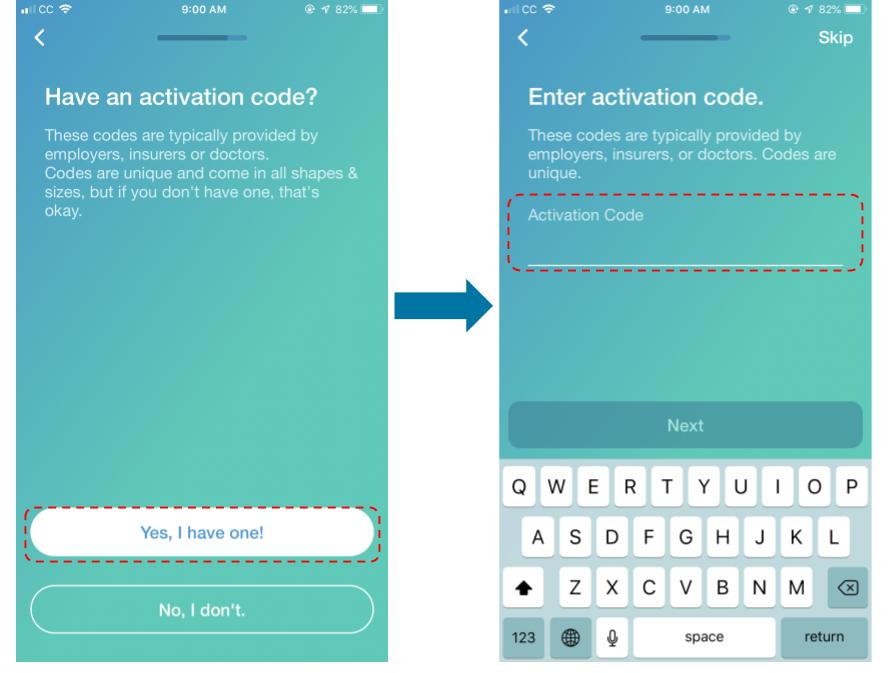
Entering Activation Code after Registration
If you forgot to enter your activation code at registration, you can still go into your app and enter the code from your provider.
YOUR PROVIDER IS NOT USING DIRECT HEALTH BUT YOU WOULD LIKE TO INVITE THEM
Use the provider search feature to look up your provider. Once your provider has been found, select “invite”. If you do not know your provider’s personal email or cell phone number, our support team will do their best to reach out for you.
Please note: Our Support Team works very hard to reach out to your provider for you but it is ultimately up to your provider whether or not they decide to use Direct Health.
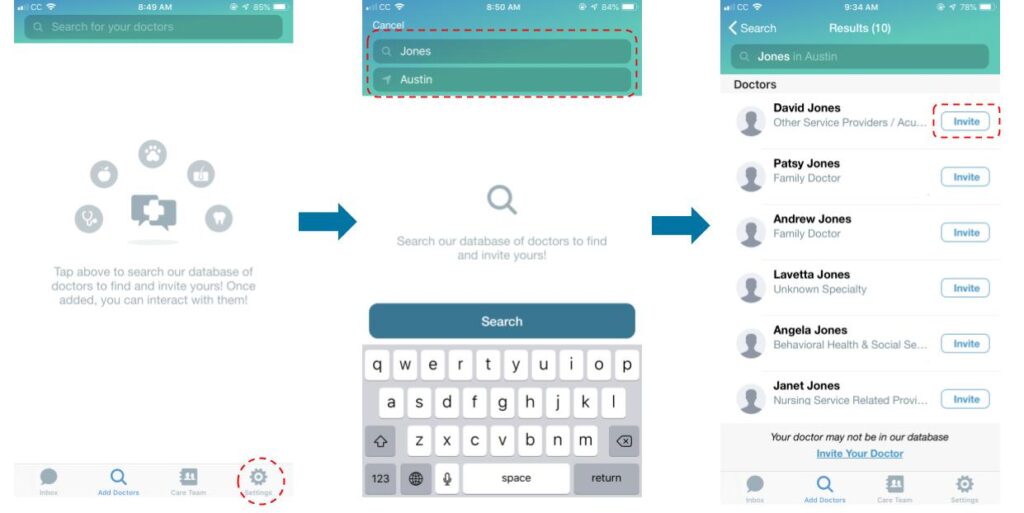
WHAT TO DO IF YOU CANNOT FIND YOUR PROVIDER IN THE SEARCH FEATURE
Your provider may not be in our database. If this is the case, scroll to the bottom of the search feature and select “Invite Your Doctor”. If you have an email address or mobile number for your provider, complete the requested information and our support team will reach out.