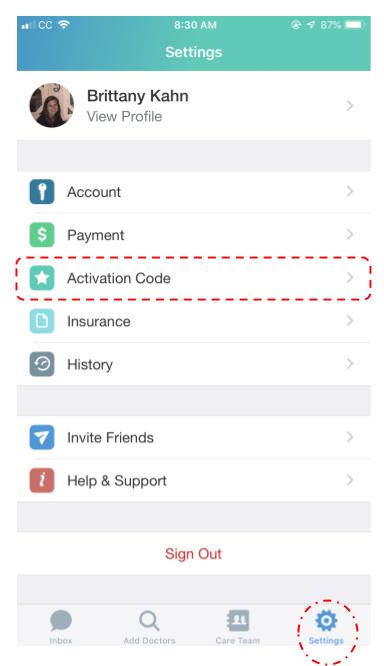Making Changes to Your Account
IN THIS ARTICLE
HOW TO CHANGE YOUR PASSWORD
To change your password in the app, select Settings > Account > Change Password
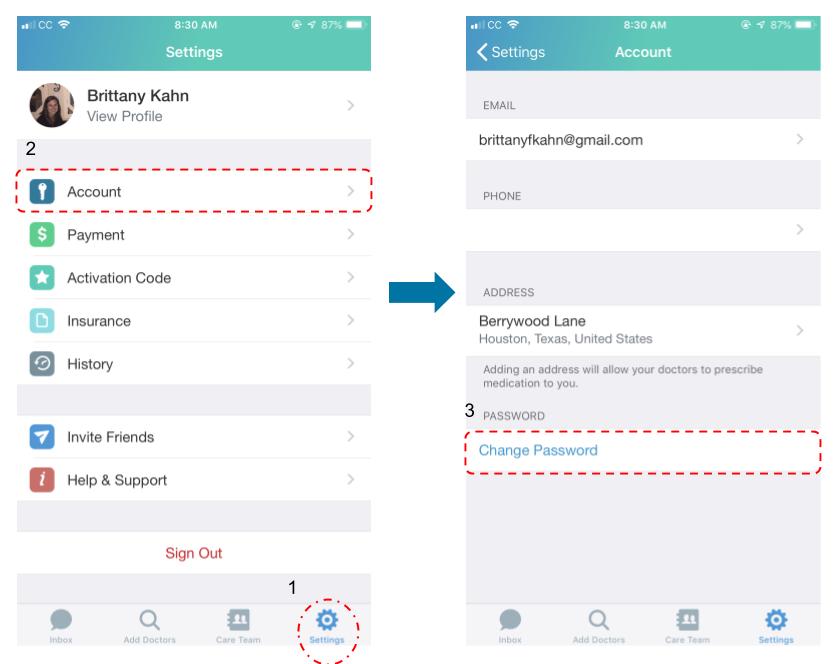
UPDATING YOUR PERSONAL INFORMATION
To add or edit personal information including your name, address, email, date of birth or gender go to Settings > Account OR View Profile in the app.
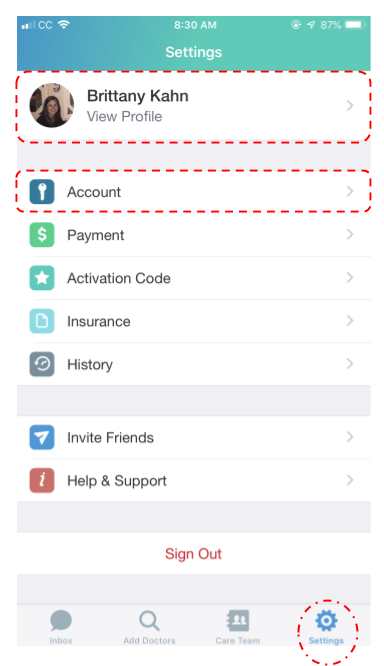
ADDING AN ACTIVATION CODE
If you received an activation code from your provider, enter this code in your app by going to Settings > Activation Code.