Setting Your Availability & Away Message
In this article:
Set your status: Away or Available
Direct Health allows you to control when you appear as Available or Away to your patients. If you’re going to be unavailable for a certain amount of time, you can set your availability to “Away”. This will snooze notifications of messages to you. Patients will still be able to connect with you via Direct Health, but you will not be indicated as “Available”. Your patients will receive an auto-reply message
To do this:
- Launch your Direct Health app.
- Tap Settings.
- Tap the toggle switch to control your availability.
Your presence indicator switches from green (Online) to grey (Offline). Don’t forget to set yourself as available when you’re ready to come back!
Customize your away message
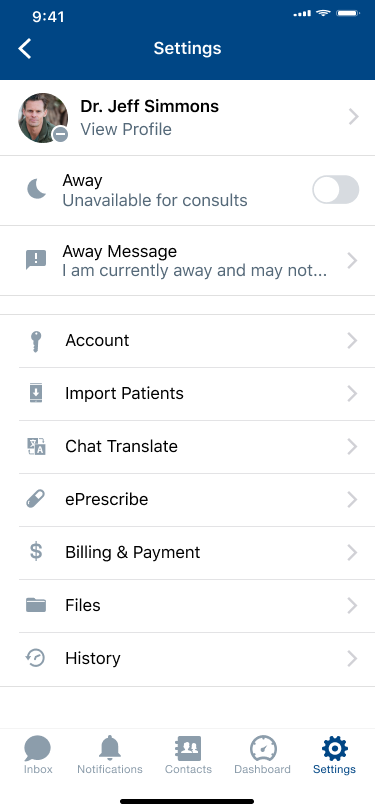
When you have set your availability to “Away,” tap “Away Message”. Click inside the gray box to create your custom away message. (There is a 150 character limit on custom away messages)
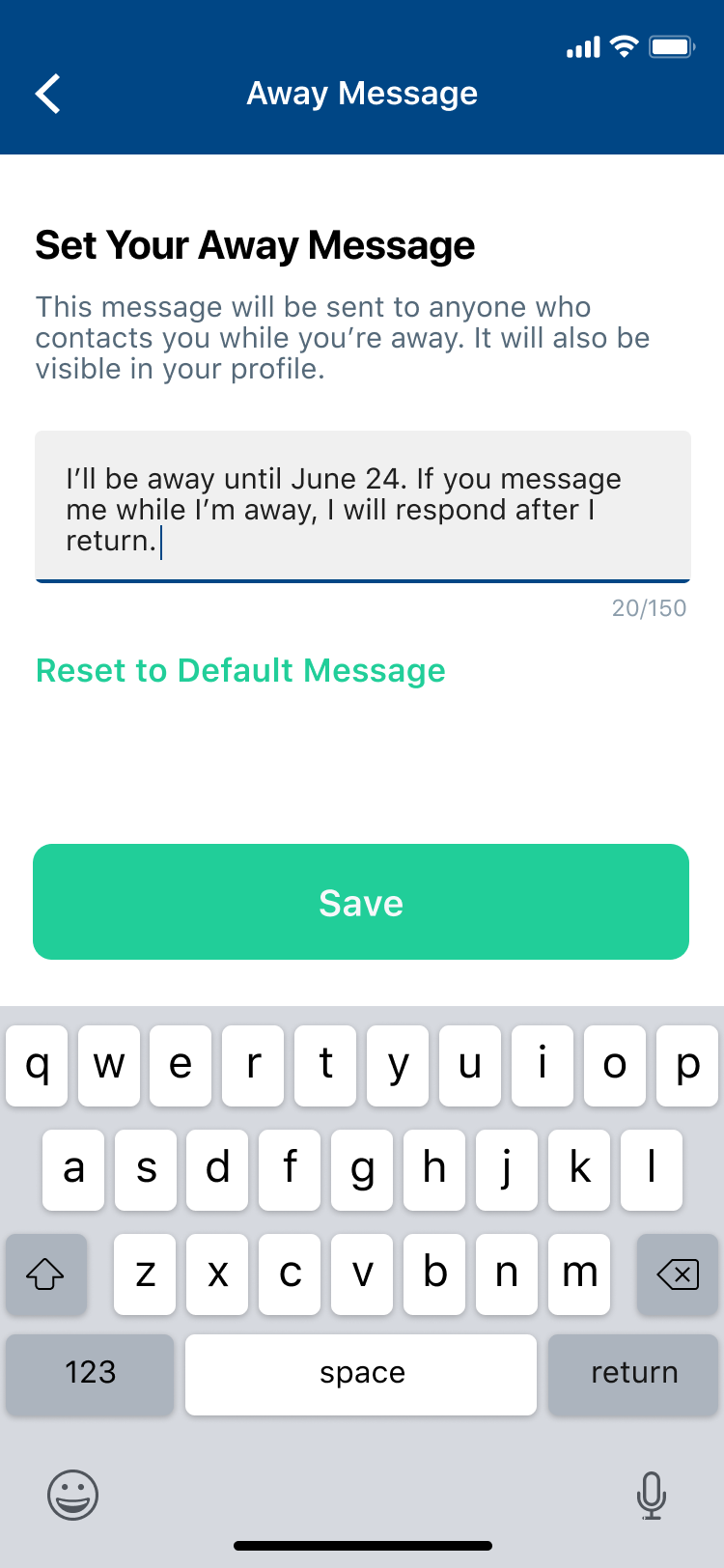
Articles in this section
Features
- Adjusting Your Consult Rate
- Collaborating with Colleagues
- Completing Your Profile
- Doctor Videos
- Ending a Consult
- Entering ePrescribing Credentials
- ePrescribing Medication
- Exporting a Consult
- How Consults Work
- Importing Your Patients
- Schedule a Message
- Setting Your Availability & Away Message
- Setting Your Response Time
- Sharing and Uploading Files
- Using Announce
- Using Chat Translate
- Your Waiting Room
